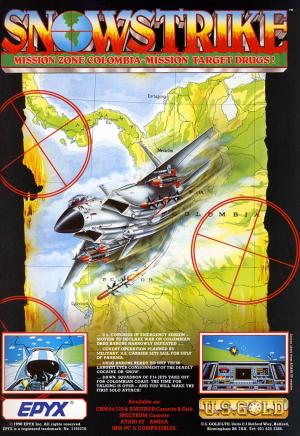Snow Strike
A flight simulator played with joystick, mouse and keyboard. Keys: F1 Arm Cannon. F2 Missile Arm (Harpy) F3 Missile Arm (Fury). F4 Disarm all weapons. F7 Refuel after landing. Shift F7 View Pilot's Records (After landing). F8 Switch Radar off. 1 Thru 0 Set Throttle A Airbrake B Brakes C Chaff. SHIFT-E Eject F Flare G Landing Gear. I Identify drug field. L Landing (Co-Pilot Assist). N Nose/Tail Camera. O Toggle Enemy (free flight only) P Pause V View indicator. ESC Back up Spacebar/Fire Fire Cannon/ +/- Visual Zoom. Shift +/- Radar Zoom. Mouse Missile. BACKGROUND DATELINE JAN. 1997: In America the new President has just been elected. His prime issue is to push congress into declaring war on the South American drug lords. DATELINE FEB. 1998: Congress refuses to declare war on the South American drug lords. The President, as commander-in-chief, decides to send the troops in. The Americans' secret weapon is the new state-of-the-art F14-LCB Cosmos, nicknamed Rapier, specifically designed for this mission. The versatility and power of this aircraft could effectively destroy the major drug installations, as well as transportation routes. DATELINE APRIL 1999: After the authorization of Operation Snow Strike, an initial squadron of F14-LCB Cosmos jets arrive on the USS Epyx. The pressure is now on, and the stakes are high. Can you handle the pressure and complete the mission? There is only one way to find out. We wish you luck with your mission. 1 _____________________________ _____________________________ |_____________________________| PRE-FLIGHT PREP |_____________________________| PILOT I.D. ---------- At the Master Control Console, press FIRE, ENTER or RETURN. Enter Pilot's Name: On the next screen, type your name, press ENTER or RETURN, type your code name and press ENTER or RETURN again. Security access is granted unless you used the name and code name of a pilot already on the roster who was killed in action (KIA). Select from Roster: Select this option to fly as an experienced pilot. Select Scan to view records. When the desired pilot is on view, highlight Select and press SPACEBAR or FIRE. Security access is not granted if pilot is KIA. (Select Back for previous menu.) Shred All Records: Delete all pilots from roster. MISSION SELECTION ----------------- There are ten separate missions, divided into two sets: Carrier-based missions flown over water or land-based missions, that require drug field identification. Choose carrier or land base then select a mission. Carrier-Based Missions Land-Based Missions * Free Flight. (Training) * Free Flight. (Training) * Sink Enemy Aircraft Carrier. * Destroy Drug Laboratory. * Destroy Drug Transport Ships. * Bomb Cocaine Refinery. * Terminate Enemy Oil Supply. * Demolish Drug Warehouse. * Stop Drug Convoy Ships. * Terminate Drug Transport. SKILL AND WEATHER ----------------- Select your skill level ranging from: Beginner (few enemy attacks) to Expert (most dangerous) level, and weather ranging from clear to stormy. VOLUNTEERING A CO-PILOT ----------------------- One of six co-pilots assist you on the mission. Select Review (to look at his photo and see his file) or Choose (to assign him to your mission). Experienced pilots have the opportunity to review medals status. Select Yes to view. Press FIRE or SPACEBAR to begin your mission. 2 __________________________________ _________________________________ |__________________________________| FLYING |_________________________________| Each mission begins with take-off, either from a runway or carrier flight deck. The control deck lights, next to the switches, tell you whether or not the switch is functional. In general, when a light is lit its switch is in operational condition. The Control Deck [Diagram of control deck - see Snowstrike_ControlDeck.jpg] THE CONTROL DECK ---------------- As an ace pilot, you spend most of your time at the Rapier's control deck. The instruments description follows: 1. Heading 15. Cannon Rounds Count 2. Radar Switch Mode (CBM & IBM only) 16. Stall Warning Light 3. Co-pilot Message 17. Ground Brakes 4. Radar Screen 18. Harpy Air-to-Air Missile Count 5. Landing Gear 19. Air Brakes 6. Radar Zoom 20. ON GROUND INDICATOR 7. Visual Zoom 21. Fury Air-to-Surface (ATS) Missile 8. Oxygen Gauge Count 9. Oxygen Consumption Meter 22. Wind Gauge 10. Damage Indicator 23. Air Speed Indicator 11. Chaff Count 24. Fuel Guage 12. Pitch Indicator 25. Throttle Setting 13. Altimeter 26. Flare Count 14. Vertical Speed Indicator 27. Bank Indicator The on-screen locations of the above may vary slightly due to machine limitations. 3 TAKE-OFF -------- To begin take-off, release your ground brakes and open the throttle to full power. When the plane begins its run, pull back on the joystick then release it. This puts the aircraft's nose up for the ascent. When you have built up enough speed, you will take off. Retract the landing gear and reduce air speed by powering down the throttle. Now you're flying free. AIRBORNE -------- Once airborne, control your pitch and bank by tapping the keys or joystick (or mouse for ST and Amiga). MOVES Descend Descend while ^ Descend while banking left \ | / banking right \ | / Bank left <--- ---> Bank right / | \ Ascend while / | \ Ascend while banking left v banking right Ascend Your pitch and bank indicators display your position. (The pitch indicator always shows your craft right side up). Throttle settings affect manoeuvring. Air brakes increase drag during turns. At any time during Free Flight you can save your current situation to RAM (except 48K Spectrum, 64K Amstrad). You can then retrieve a saved situation to practice it. Practice take-offs, landings, air attacks, escape and decoy manoeuvres and ground identification runs before your meet these situations in a combat mode. SURVEILLANCE ------------ Amiga, IBM and Atari ST Users please note: Toggle view (forward/backwards) using V. Toggle camera (or full screen) cockpit using N. You cannot use weapons while on camera. Your surface radar sweeps an area of approximately 400 square miles. The Rapier is always in the centre of the radar screen. (IBM, Atari ST and Amiga Users: Allied bases are green. Enemy targets are red.) NOTE: In combat surface radar automatically switches to air radar and the radar zoom disappears. Press R again to return to automatic radar control. On a bomb run press R to ignore air combat. ENGAGE! ------- When enemy aircraft approach and fire, you'll hear tones warning you of this. The more tones, the faster your attacker is. Learn to identify attackers by their tones. Decoy evasion: chaff for radar-guided missiles, flares for heat-seeking missiles. 4 Tones: Attackers: Eight MiG-31 Foxhound, armed with radar-guided missiles. Six MiG-29 Fulcrum, armed with radar-guided missiles. Four Su-27 Flanker, armed with heat-seeking missiles. Two MiG-27 Flogger, armed with heat-seeking missiles. Ready an air-to-air missile. A diamond-shaped HUD (head-up display) appears. When the enemy craft is in firing range, a crosshair is superimposed on it. Manoeuvre to place the crosshair in the diamond. When you succeed, the diamond changes and you hear a tone indicating that your missile is locked on the target. NOTE: You can only lock on to a target when your visual zoom is set to 1x. If the enemy fires a missile, a tone sounds and the missile shows up on your radar. Arm your cannon, centre the missile in the diamond sight (you won't get a lock-on tone), and press FIRE. You can also shoot down enemy aircraft with the cannon (which gives you a lock-on tone). To fire on a surface target, ready an air-to-surface missile and follow the same procedure as for other targets. LANDING ------- You'll find approach directions for an airfield or carrier in the Control Room under Global Status (see Flying a Mission). Follow the directions to fly to the landing site. You can land safely only in a designated landing zone. To land, manoeuvre for a long, low approach, at about 500 feet. Landing in high winds will be difficult. Stay alert for enemy jets or missiles. When the dotted line appears on the runway, reduce throttle to 3 and descend to 100 feet, and lower your landing gear. Aim for the near end of the runway. At about 30 feet, apply your air brakes. (Your chances of stalling at low throttle increases). Just before touchdown, raise the nose slightly. On touch down, close the throttle and apply the air and ground brakes. After landing, use the control keys to refuel, reload, repair and reset your aircraft on the runway. You may take off again to complete your mission. If you've completed your mission and landed on the same airstrip or carrier deck that you took off from, use the control keys to log in the completion of your mission and see the Pilot's Records. _____________________________ ____________________________ |_____________________________| FLYING A MISSION |____________________________| In carrier and land-based missions, your objectives are to destroy enemy aircraft and surface targets. In land-based missions you must also find and identify drug fields. Before take-off, contact the Control Room for a briefing (your mission pauses while you're in the Control Room). 5 THE CONTROL ROOM [Diagram of control room - see Snowstrike_ControlRoom.jpg] Move the Flight Deck Officer's hand over the buttons on the control panel. The buttons on the FDO's left display these reports (identified in the Status Mode Display): Weather Status: Describes the weather in all sectors. Global Status: Shows Allied bases, enemy targets, landing directions and other strategic information. Combat Status: Details your performance so far in the mission. Press the Weather button, which is the right hand button closest to the FDO. The Info Display will read "More". Press SPACEBAR or FIRE to get detailed information on the Report Screen about any sectors that have less than ideal weather. The cloud in the sector of interest flashes as an additional cue. Press SPACEBAR or FIRE repeatedly for information on all bad weather sectors, then on all clear sectors. Press the Global Status button and the Report Screen will display the following information about your aircraft: Jet Damage where 0% is optimum condition. Elapsed Time since the mission began at take-off. Drug Fields Suspected by HQ. Drug Fields Identified by you during your mission. Press the More button to see the complete Global Status report. Allied bases are described along with runway, height, and the direction you should approach from in order to land. Enemy targets are named along with the number of missile hits it takes to destroy them. Items in the sector of interest flash as additional cues. Press the Combat Status button to receive a combat report. Enemy Jets: How many planes have attacked you and numbers destroyed. ATS Missiles: The number of air-to-surface missiles fired and number of direct hits. Surface Targets: The number of surface targets present, and the number destroyed. 6 Press the More button to see the complete Combat Status report. For each enemy squadron in the area you'll see the squadron number, the number of aircraft and the total number of enemy aircraft in the area (all squadrons). The squadron in the sector of interest flashes. When you have finished your briefing, move the FDO's hand to the far right (the Info Display reads "Done") and press SPACEBAR or FIRE. You'll return to your cockpit. YOUR ORDERS ----------- Use the Control Room and your Surface Radar to find enemy surface targets. Fly out and destroy them with your ATS missiles. You may be intercepted by enemy aircraft on the way. For all missions, your orders are to destroy the designated targets. Labs, refineries and warehouses all contain drugs at some stage of production. Convoys are moving drugs to points of sale. Enemy carriers hold aircraft and troops. Oil rigs produce raw materials to feed the war effort. Any target could also hide a strategic enemy HQ or radar listening post. Your all-out search-and-destroy effort is vital to the success of Snow Strike. While on land-based missions, you also have to find and identify drug fields for HQ. Drug fields look like large rectangles of dark brown or black. To identify one, fly over it at under 100 feet. When directly over it, press I to begin the I.D. process. Maintain an altitude of less than 100 feet until the field is 100 per cent identified. Your co-pilot will tell you when identification is complete. Identified drug fields show up in the Control Room on the Global Status map. Your mission is complete only when you have destroyed all enemy surface targets in the area and identified all drug fields. Finally, you must return to your base by landing your Rapier on the same runway or carrier deck from which you started. EJECT! ------ If your plane catches fire or runs out of fuel or oxygen while in flight, attempt to save yourself by ejecting. On your chest is an instrument packet with information about your descent (after ejecting Shift E). INSTRUMENT PACKET [Diagram of instrument packet - see Snowstrike_InstrumentPacket.jpg] 7 You can only survive the elements for a short time, so try to land quickly. Wait as long as possible before pulling the rip cord. Your second priority is to land where you'll be rescued the quickest. Watch your targeting indicator. The circle in the centre is the point you are directly above. The dot in the circle shows the direction you're facing. The other dot shows the point where you ejected. Aim for an Allied base. If none are nearby, attempt to land directly below your ejection point. This is the point of your last radio contact, where the search and rescue team will begin looking. During free fall, turn to face your target drop zone. Monitor the pitch of your body by watching the Pitch display. Leaning forward increases your drop rate (shown on your instrument packet). Leaning back reduces your rate of falling. When the profile in the Pitch display is yellow free fall descent is at minimum. If the profile is red, you're accelerating forward. If the profile is green, you have no forward acceleration. Check your Oxygen Gauge. If the arrow reaches the bottom, you suffocate. After your canopy opens, your speed is reduced and you begin controlling the parachute in the same way as you controlled your body during free fall. Keep your target landing point in the centre of the targeting circle. The upper left corner shows the direction of the wind. Facing into the wind helps you to stay on target. Adjust your forward speed to compensate for the head wind. The direction letter flashes red when you are hit with a gust of wind. The lower left corner shows the magnification factor of your Targeting Indicator. The upper right corner shows your condition (100% is perfect health). The lower right corner shows your heading in degrees. A tone sounds when you're directly below your ejection point or directly over a friendly base. Set your magnification at 4x so you can fine-tune your trajectory. As you near the water or ground, watch your drop rate. If it's too high (16ft/sec or more), you won't survive the landing. After you land HQ will give you a report on your rescue and recovery. Rescue time depends on your distance from the landing target. Your recovery time depends on how hard you landed. Press SPACEBAR or FIRE to continue. You are taken directly to a new Rapier (on the nearest runway so you can complete your mission).
ESRB Rating: Not Rated
Genre(s): Flight Simulator