
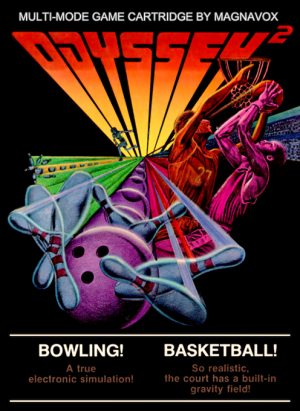
Platform: Magnavox Odyssey 2
Region: NTSC
Country: United States of America
Developer(s): Magnavox
Publishers(s): Magnavox
ReleaseDate: 1978-01-01
Players: 1
Co-op: No
Bowling / Basketball
Also know as: Tenpin Bowling / Basketball | Boliche!/Basquetebol!
BOWLING! (One to four players) There are two levels of play possible. Press 1 on the alpha-numeric keyboard for LEAGUE NIGHT. Press 2 for TOURNAMENT PLAY. The computer will ask you how many players will be in the game. Answer by pressing 1, 2, 3, or 4 on the keyboard. The alleys and scores are color coded for each player. The first player bowls using the right hand control. The second player bowls using the left hand control. The third player bowls sharing the right hand control with Player 1. The fourth player bowls sharing the left hand control with Player 2. The ball will move back and forth at the foul line at slow speed for LEAGUE NIGHT and at fast speed for TOURNAMENT PLAY. Press the action button to roll the ball. You can use the joy stick on the hand control to hook the ball to the right or left. But once the hook is initiated, the direction of the ball cannot be changed. A gutter ball (one launched too close to the edge of the alley) cannot be controlled by the joy stick. Each bowler gets two balls per frame except in the case of a STRIKE. (All pins knocked down by the first ball.) SCORING: - STRIKE: 30 points (all pins knocked down by 1st ball) - SPARE: 15 point (all pins knocked down by 1st and 2nd ball) - OPEN: One point for every pin hit by 1st and 2nd ball. The scores of all players are displayed automatically after each frame. A zero score will not appear on the screen. The game ends after ten frames. The player with the highest score wins. To play again, push the RESET key and SELECT GAME will appear on the screen. Then press 1 or 2 on the alpha-numeric keyboard. BASKETBALL! (Two players) Press the RESET key on the alpha-numeric keyboard. SELECT GAME will appear on screen. Press 3 on the alpha-numeric keyboard. The basketball court will be telecast on the screen. The top of the court is the scoreboard. A digital clock will immediately start counting down the five minute game time. The clock is flanked by two digital scoring indicators color coded to the teams. The right hand control activates the Red Team. The left hand control activates the Blue Team. Move the joy sticks to the right and left to move the players across the court. The ball comes into play automatically dropping from the top center of the screen. The court floor is really an electronic gravity field that will give the ball a realistic bounce. The first player to touch the ball gains possession. He moves towards the basket and his shot is activated by the action button on the hand control. The ball will be shot at a random velocity and angle. It can drop through the basket for two points or bounce back into play. The player possessing the ball must shoot within eight seconds or the ball will automatically transfer to the other player. If a player shoots for a basket while the other player is touching the ball, it automatically goes to the opposing team The game ends after five minutes with the final score remaining on-screen. To play again, press the RESET key and SELECT GAME will appear on the screen. Then press 3 on the alpha-numeric keyboard.
ESRB Rating: Not Rated
Genre(s): Sports